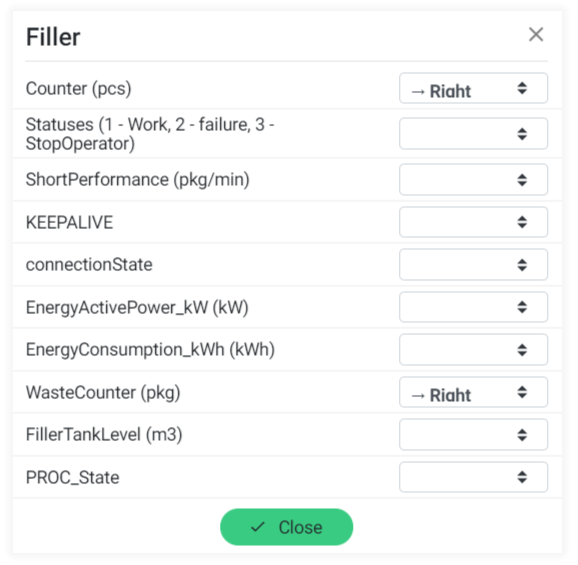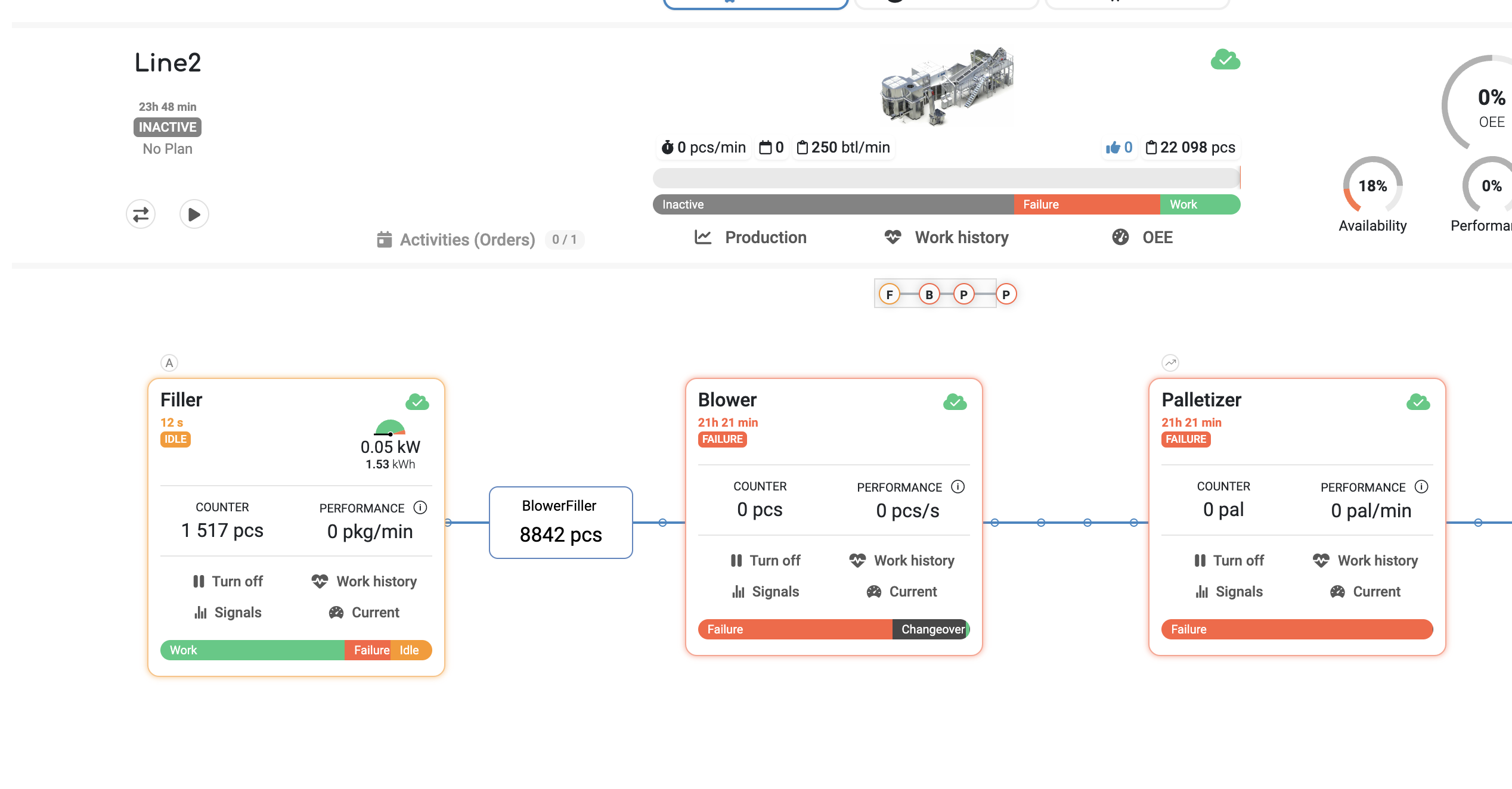In PackOS, you can add additional parameters to the visual representations of your production lines.
LET'S DO THIS STEP BY STEP:
1. Choose Settings from the left sidebar.
2. Select Flows from the Display section.
3. Choose a specific production line then click on its flow.
4. Now, click on the speedometer icon located next to a specific machine in this flow.
5. A window with additional parameters for this machine will open.