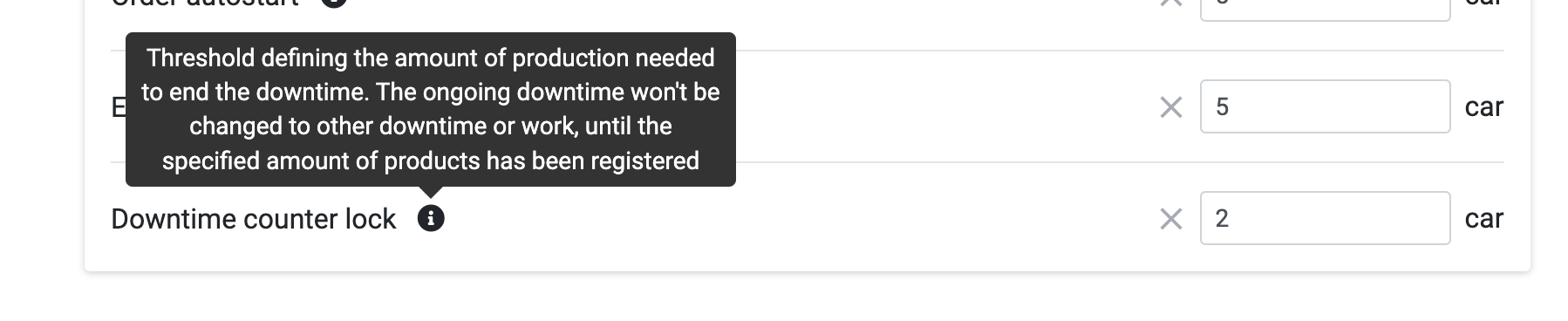You can consider PackOS Tags to be additional information about Problems. Tags allow you to force PackOS into a specific behavior when a problem is detected on a machine or production line.
You can find a description of each PackOS Tag below:
FORCED
All problems tagged Forced prevent PackOS from changing the problem until you manually do so. In other words, PackOS ignores the signals from devices that would otherwise affect the state.
NOLOCK
This tag can be used to exclude some problems from “Ending ongoing downtime” behaviour.
This threshold has been renamed to “Downtime counter lock”, to better capture it’s behaviour
NOPLAN
NOWORKHOURS
VIDEOTRIGGER
You can use the VideoTrigger tag only if the implementation at your factory uses camera monitoring that is integrated with PackOS. When PackOS detects a problem, a video clip from cameras is downloaded.
MAINTENANCEACTION
MaintenanceAction is the tag that you can use for events related to troubleshooting or repairs of your machines. PackOS includes such events when it is calculating reliability (MTBF, MTTR, MTBM).
DISCONNECTED
[TO BE FILLED]
NOROOTCAUSE
[TO BE FILLED]
DISCARDCRDCOUNTERS
This tag replaces the “Allow production on downtime” setting. (Machine properties | Counting OEE) PackOS will now accept production during any downtime by default, but you can explicitly decide to ignore counts on a specific downtime (e.g. during cleaning, or changeover)]