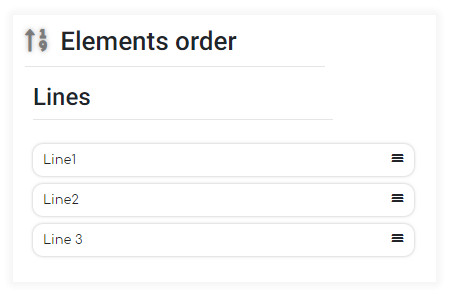Article Status: Release Candidate Article
In PackOS, you can change the order in which your production lines appear in the app.
LET'S DO THIS STEP BY STEP:
First, go to the settings screen by clicking on the Settings icon in the left sidebar.
Now click on Elements order in the Display section of the settings screen.
You can re-arrange your lines and areas using the drag-and-drop method.
When you finish, just click on the Save button to retain the changes.