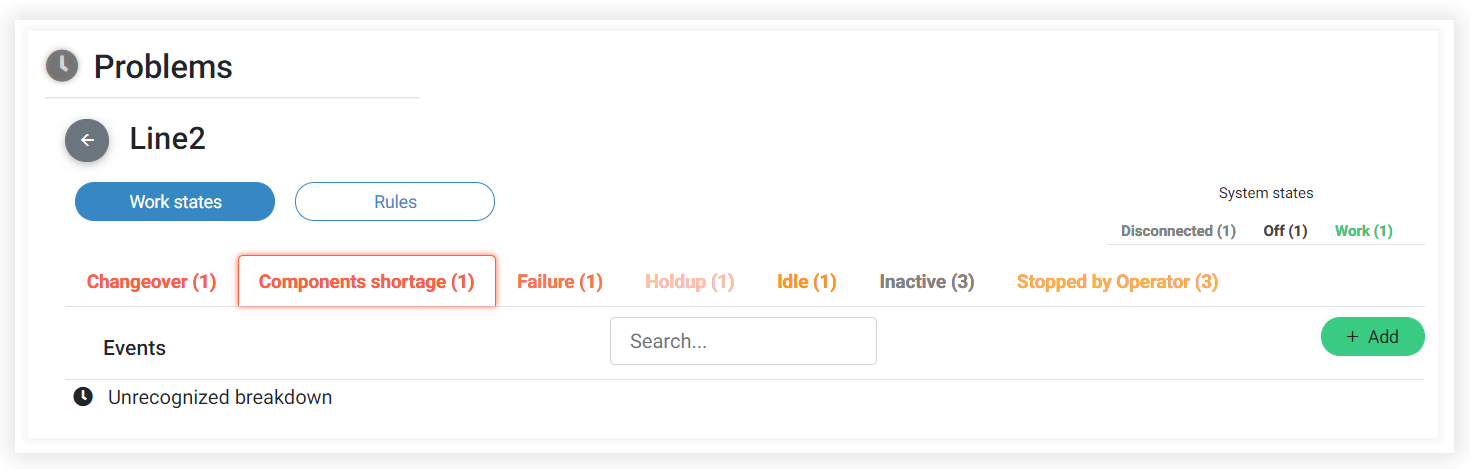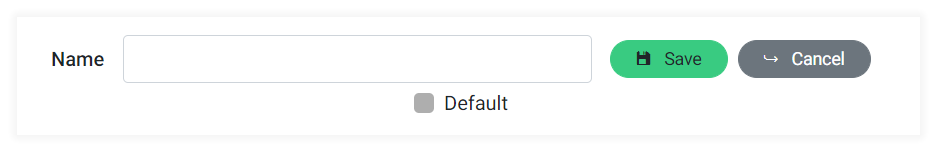Article Status: Release Candidate Article
Sometimes, you need to deal with complications and difficulties that occur at your factory, for example, unplanned downtimes or hold-ups. We call such issues Problems in PackOS. Of course, you can add your own Problems in PackOS that will best reflect the difficulties that you and your machines may encounter in the production process.
LET'S DO THIS STEP BY STEP: