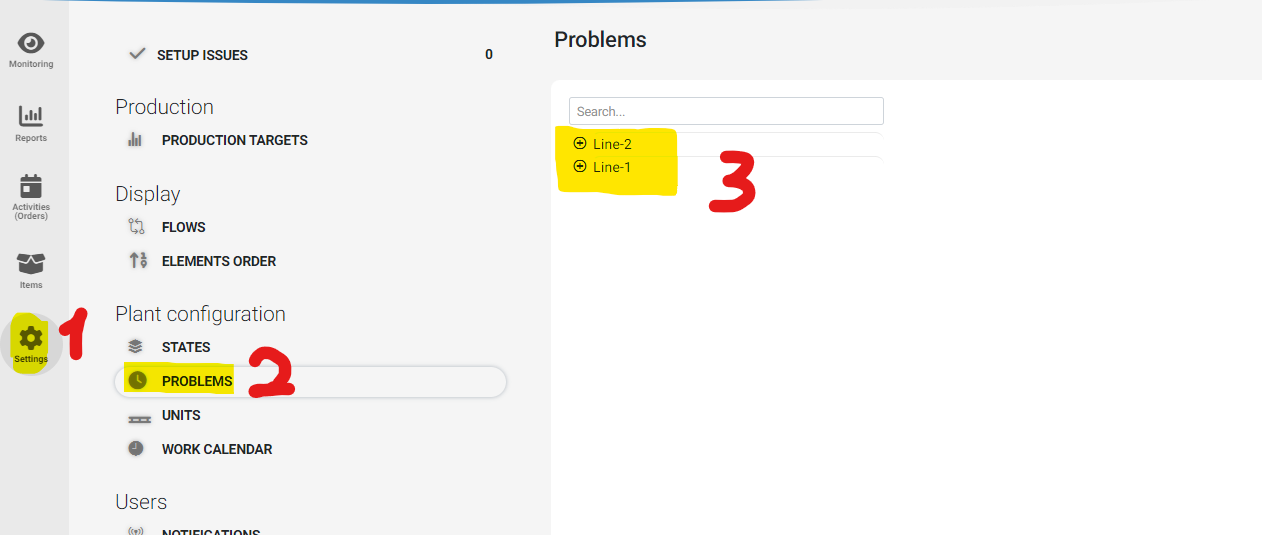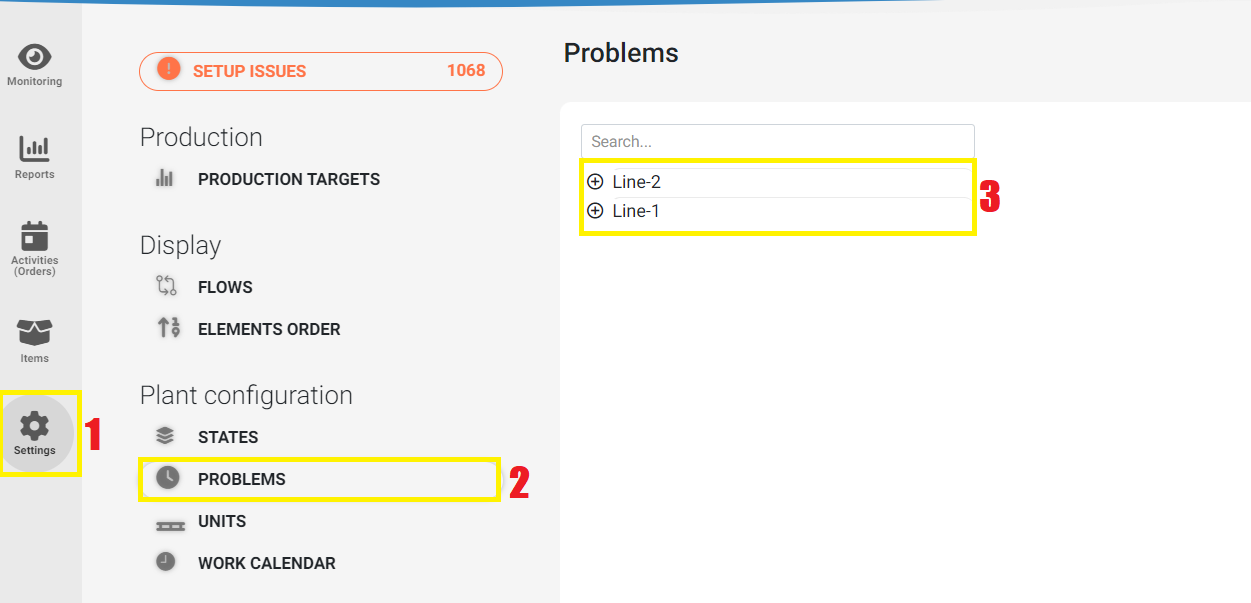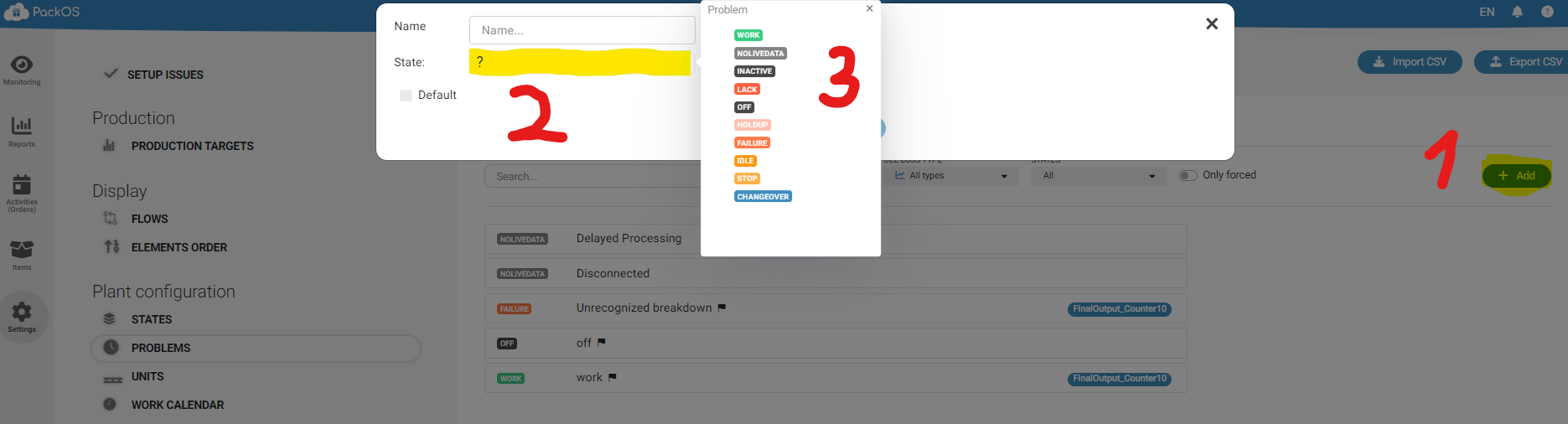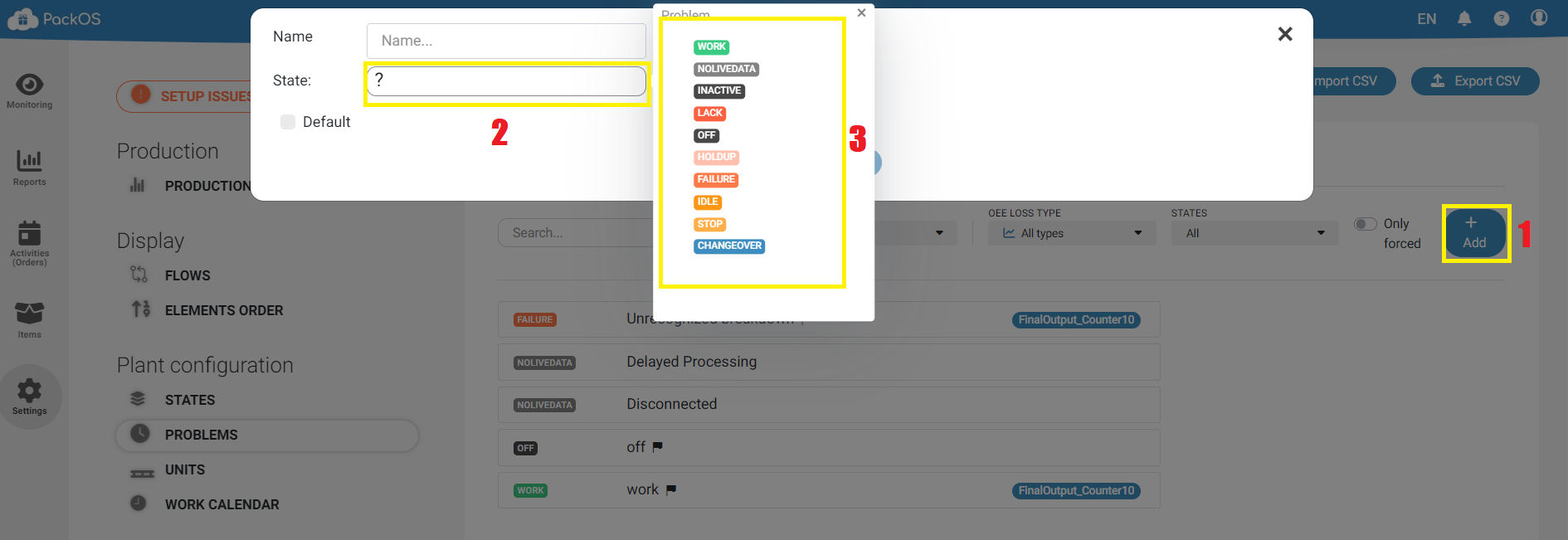To define types of downtimes and events open PackOS and go into Settings → Problems
Pick interesting us line or machine to which we want to add Problem/Event
3. After you decide where you want to add your Problem/Event press + Add sign and decide what will be the type of problem or event you want to add, you will also need to name it.
4.
1&2.
3.
After adding we can click on it and go into details to define its OEE Loss Type or tags and rules. You can learn more below:
OEE Loss Type:
Tags:
Importance of Tags Assigned to Problems
Rules: